Do you ever feel like you can’t find a karaoke song that suits for the moment or your mood, even though there is more than 80,000 songs to choose from in Singa? To help this very frequent dilemma, we developed Singas new My Library feature, which allows you to find your favorite songs, artists and song lists whenever you need them.
Singa's My Library feature in an internet browser
In the internet browser version of Singa, you will find the My Library feature in your own Singa profile. Your own library consists of your favorite karaoke songs, song history and singlists.


Find your favorite karaoke songs, singing history and singlists in My Library
You can find the karaoke songs that you have sung in the "Song History" section of your library. You can also conveniently divide your favorite songs into singlists according to different music styles or moods. That's how you can easily always find the right karaoke song for each situation at your fingertips.



You can share your karaoke singlist publicly so your friends can enjoy your song collection. You can also create karaoke singlists together with other Singa users and start planning an unforgettable karaoke party.


Singa has also ready-made karaoke singlists which to get inspired. You can choose everything from film music through rap bangers to current pop hits, so there is definitely something for everyone. If and when one of your singlists turns out to be especially loved, you can add it to your favorites so you can easily find it when the right moment comes.
Here's a couple of our favorites for example:

Add songs to the karaoke venues song queue easily with My Library from the Singa mobile app
With Singa's mobile app, you can take your favorite karaoke songs and singlist in your pocket to Singa's karaoke venues. You can add your songs to venues song queue directly from your favorites list or from any other singlist by connecting your Singa mobile app to the karaoke venue. In this way, you can sing the same song with exactly same karaoke background you practiced at home in a karaoke bar for example!



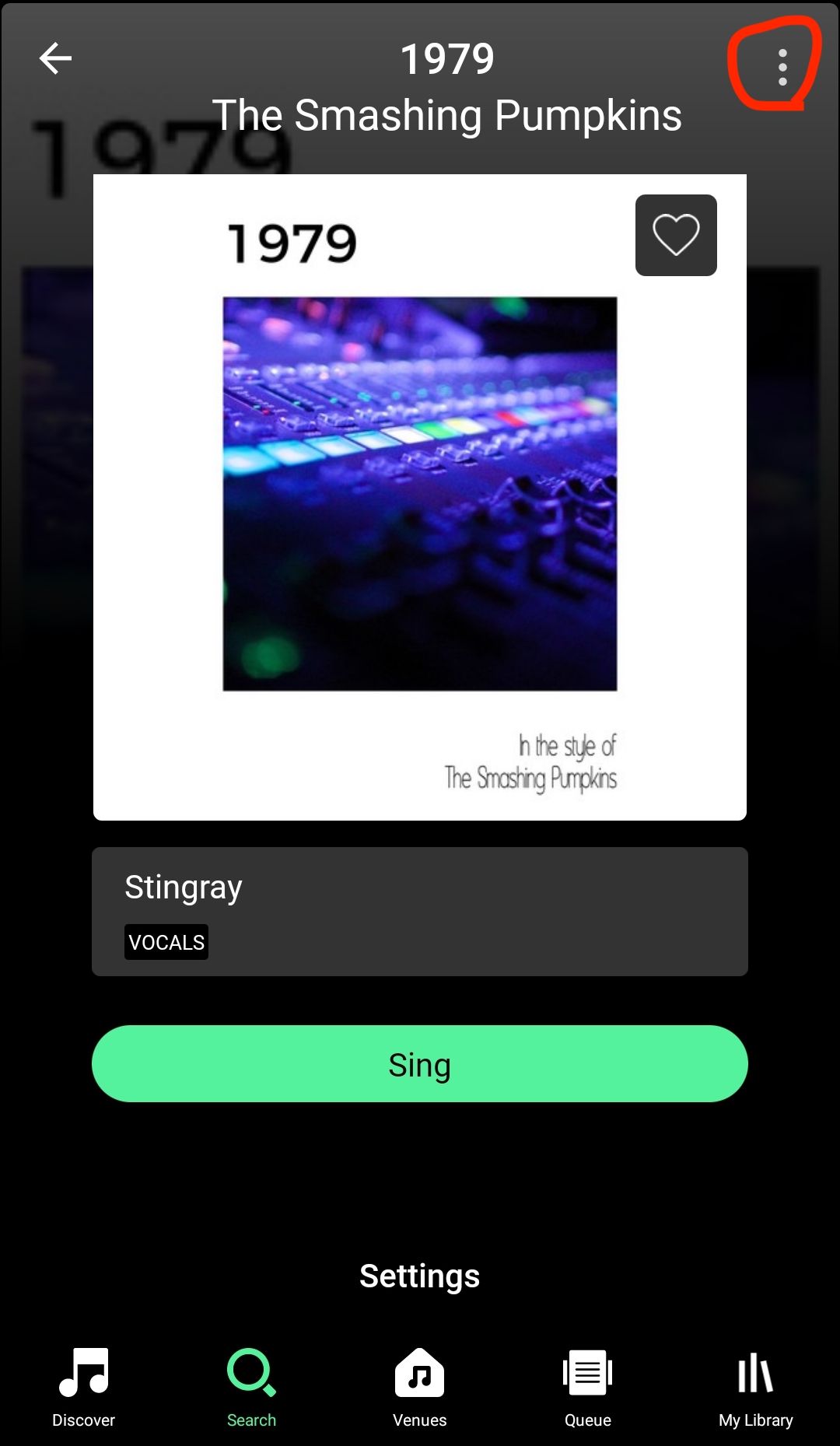


With these features, singing gets easier and more fun both at home and in karaoke venues! Have yourself stellar singing moments.
