Are you ready to take your karaoke nights to the next level and make your wildest singing dreams come true? Look no further — meet Singa Business Pro, the karaoke software that will turn every performance into a showstopper!
Singa Business Pro is the ultimate karaoke software designed for pubs, bars, and buzzing nightlife spots. It’s built to deliver a top-tier karaoke experience, no matter the occasion. With a colossal catalogue of fully licensed songs, you'll always have the perfect track ready — from the latest TikTok anthems to timeless classics. Wrapped in a sleek, modern interface on the Singa Business Pro iPad, this is your all-in-one karaoke solution that keeps the good vibes flowing and your customers singing their hearts out!
What is Singa Business Pro?
Singa Business Pro is the Rolls Royce — or Tesla, if you prefer – of karaoke softwares. Singa Business Pro comes with an extensive karaoke song catalog, a user interface designed for the spesific needs of karaoke professionals, and integrations to make the karaoke nights easy and fun for your customers. Singa Business Pro is a powerful and reliable iPad app, loaded with features that transform your karaoke nights into effortless, elegant, and fun for you, and your customers.
Singa Business Pro comes with
- Extensive, constantly updating song catalog
- Sleek iPad App
- Smart queue controlling and advanced settings
- Song transposition and tempo alteration
- Mobile song requests
- Digital Signage
- Background music
- Solutions for karaoke boxes and karaoke rooms
- Customer support to always be there for your karaoke needs
Did you know that karaoke is great for your business? Read a market research report on the impacts of karaoke rooms on hospitality venue profitability.
With Singa Business Pro you'll also take care of the background music needs and display advertising at your venue. It's a complete entertainment and music system designed for bars, nightclubs, and other entertainment venues.
Singa Business Pro integrates seamlessly with Singa app and Singa Discovery Station — your customers can request songs and browse the karaoke catalog either from their personal mobile device, or using the Discovery Station at your venue. We provide hundreds of playlists, top song recommendations, and newest additions for your customers to get inspired to sing more and more — and meanwhile, spend more time at your venue purchasing drinks and snacks!
Singa Business Pro powers thousands of venues with world-class karaoke. Desire to become one of them? Talk to sales or let us introduce to you how to use Singa Business Pro.
How to use Singa Business Pro karaoke software
In this chapter we'll introduce you how to:
- Run karaoke on Singa Business Pro
- Play background music
- Use the digital signage — show your own ads
- PA needs
Let's dig deeper! Enjoy the ride.
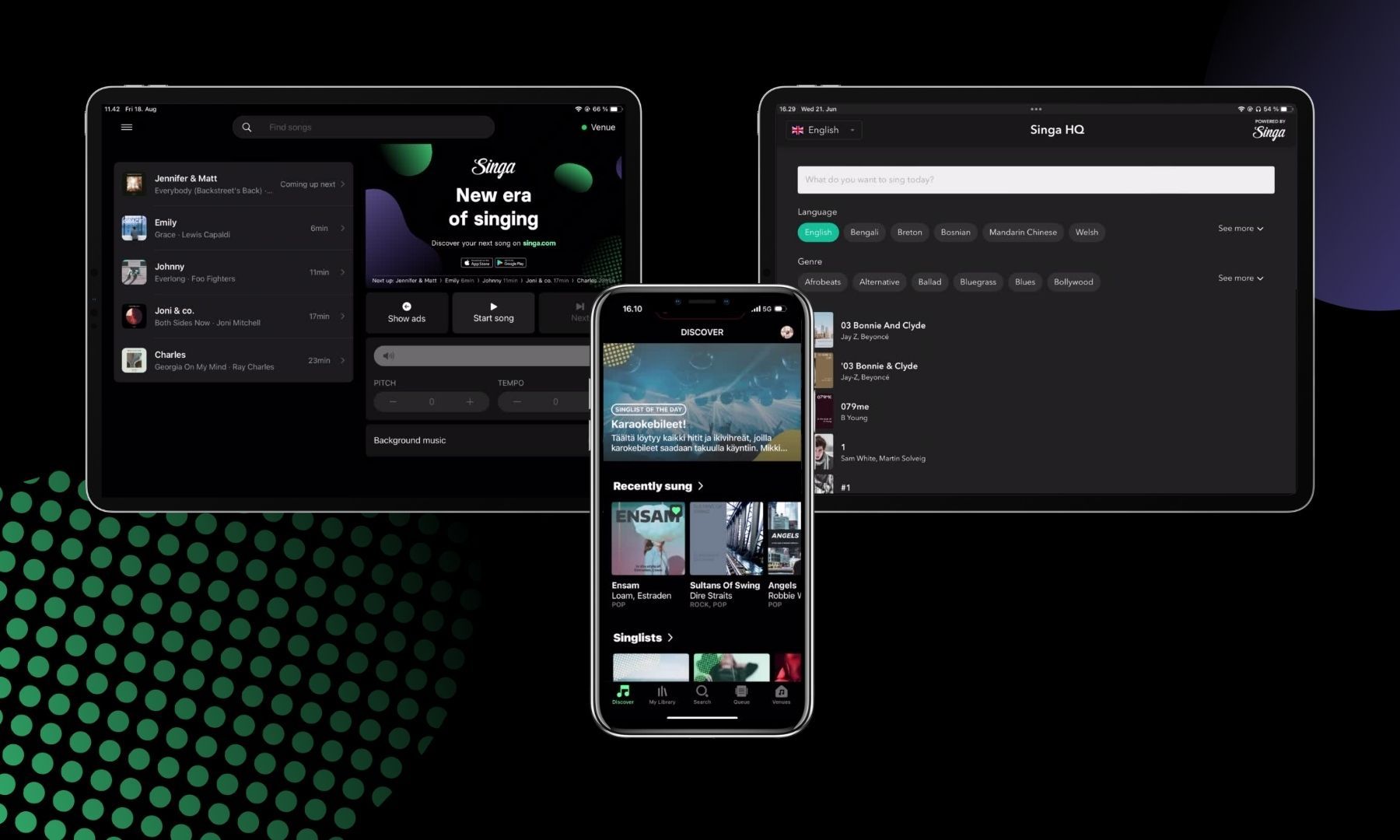
The karaoke player
At the core of Singa Business Pro is the karaoke player, which we are immensely proud of — it's the best karaoke player in the world. With Singa's easy user interface, you can search songs from a simple search bar on the top of the screen to add karaoke singers. Requests from mobile users and from the Discovery Station appear either as a pop-up to your lower right corner of the screen, or automatically appear to your karaoke queue, depending on the preference you've set on the Settings. You can easily rearrange your karaoke queue by dragging the songs to the desired order, or swiping left to delete a song from the singing queue.

With the player section on the right side of the screen, you can start a song, skip to the next one, show ads, alter the pitch and tempo — while the song is playing or before it starts. From here, you can also switch the background music on and off, and control its volume.
Venue
Before you start the karaoke evening, make sure you're connected to a Wi-Fi, and make sure your venue is set online by tapping the 'Venue' word on the upper right corner. When your venue is online, you can receive mobile requests and requests from the Discovery Station.
When your Venue is set online, karaoke singers using Singa app can discover from their app that your venue is currently playing karaoke. The app showcases for example your opening hours and your ongoing karaoke queue length. Our app users are accustomed to checking their Singa app to find close-by karaoke venues when they're in the mood for hitting the stage — so get ready to attract more foot traffic to your venue, simply by using Singa Business Pro!
Settings
Before starting, check your settings. You can choose whether you want the songs to be auto accepted to the queue, auto played one after another, and whether you require a name from a singer who's requesting. We recommend asking a name so that you can spot if the singer has multiple requests on the queue! You can also choose if you display the next singers and the time estimates on the karaoke screens or not. This depends on your needs — often it's useful for singers to spot from the screen the estimate to their singing turn, so that they can be prepared and you'll have less no-shows. However, in some cases you might want the freedom to alter the order, when it's a better choice to leave the estimates and names out.
In settings, you can also switch on "Select popular version", when Singa automatically chooses the most popular karaoke version of the song, and you save time not needing to choose between the versions.
Play Background music
With Singa Business Pro, you have multiple ways for playing background music. As a complimentary service, we provide our own music service called Singa Radio. With Singa Radio you don't need to create playlists or select artists, but you can choose your preferred music genre and Singa will play a selection popular songs of the selected genre. No need for DJ'ing! The music is automatically crossfading between karaoke and background music, so you'll get a smooth, non-stopping music experience at your venue.

In addition to Singa Radio, we offer several integrations with the most popular background music providers in the world. If you want to use Singa with a DJ, you can choose to use an integration to a music provider on Singa, or simply cross-fade between the DJ's music and karaoke on your mixer.
Showing Ads — The Digital Signage

Use Singa to display ads on your karaoke screens before, after or in between the karaoke songs. We recommend you to use your screens for example to promote upcoming events, food and drink offers, new karaoke song additions, partner venues, and such!
Read everything you need to know about the digital signage here.
You can easily control, modify, and add the ads through your Singa Business Admin page. Log in, add pictures from Venues > Ad Manager > Add Image > Upload the ad image from your device, and get it playing on your screens. Easy! You can also schedule the ads to be displayed on specific time periods, days & times. For example, you can set an ad for each Friday to promote your happy hour prices, or set your menu to display every day between the karaoke songs.
The PA system
In order to run karaoke at your venue, you'll need speakers, microphones, screen or screens, and a mixer. To connect the devices, you'll need for example HDMI cables, RCA cables, XLR cables, and a few adapters. There are tons of options you can choose from when it comes to karaoke and sound system hardware — see for example our blog post on the topic.
Singa Business Pro has a UI integration with Soundcraft digital mixer, so you can easily have your own digital mixer on Singa. Please ask more from our support!
If you play DJ music or host live bands at your venue, you might already have some of the equipment at your bar.
Customer support — ready to help!
With Singa Business Pro app, you'll find the Singa Help Center from the right corner of your screen. From the Help Center you'll find answers to general questions, about the hardware installation, Singa Business Pro app settings, Singa Discovery Station, and all else useful for your Singa use. From the Help Center, you can also chat with our Customer Support Specialists, who are ready to help you with any arising questions.
Other Singa solutions
Singa Business Lite
Want to start your karaoke straight away, using simply your web browser? Singa Business Lite — a little sibling of Singa Business Pro — is a powerful, easy and modern karaoke software with all you need to run professional karaoke on your computer.
Singa Business Lite is terrific for lighter karaoke needs, such as occasional events and hosted karaoke parties. Singa Business Lite — as the name hints — is a lighter solution than Singa Business Pro, hence it doesn't have all the tasty features that Singa Business Pro has, such as song requesting via mobile device. This is why there is a time and place for both, and we highly recommend Singa Business Pro or Singa Karaoke Box Mode when it comes to hosting karaoke at your entertainment venue or karaoke rooms.
Get familiar with Singa Business Lite.
Singa Karaoke Box Mode
Singa Karaoke Box Mode is a tailored solution for karaoke boxes, rooms, and self-service karaoke settings. Our customers all over the world use Singa Karaoke Box Mode in various settings.
Designed for the spesific needs of karaoke rooms, Singa Karaoke Box Mode is the king of the jungle, when you look for the solution to have the best karaoke experience for your guests, and also to run the operations smoothly with an inbuilt session timer, device & session management and other smart features tailored for karaoke boxes and rooms. Check all the features from singa.com/business!
Singa Kiosk Mode
Singa Pro's Kiosk Mode offers the best possible karaoke experience for self-service karaoke environments. See it yourself from the video!
You can simply turn the Kiosk Mode on and off on you Singa Business Pro.
Singa Kiosk Mode Offers a hassle-free and inspiring karaoke interface for your customers to use on their own — and you don't need to worry any settings being altered, nor your customers having troubles using a complicated user interface. We've seen those, huh?
Singa for private use
Of course — you don't need to run a business to sing karaoke on Singa! The same song catalog, a sleek user interface, and top-notch karaoke singing experience is available for home users as well. You can download Singa app on your Smart TV, your mobile phone or iPad, or use Singa on your web browser. Start the karaoke party wherever you are! On Singa, you can create your own karaoke lists and mark your favorite artists, songs and playlists, so that you'll always have your karaoke go-to's at hand — whether you're singing at home or visiting a Singa-powered karaoke bar in your neighborhood. You can also make it a real karaoke party with friends and family, and add songs on queue, just like at a karaoke bar.

Please note! Any business, professional or public setting should not use Singa consumer application, as its license is only for private use. Be fair and go the legal way — always use Singa Business solutions for any commercial use.
If you want to start your karaoke with Singa Pro, contact us! We'll help you aboard, or check more info, business guides, and case studies from singa.com/business.
Let’s start the karaoke!

