We all know this situation: there's a song you really like, and when you sing it at the peace of your home with no background music on, you think you can nail it pretty well. But when you put on that song in a karaoke bar, all set to mesmerize the crowd with your performance, suddenly the song feels difficult to sing and you feel like your voice cannot reach all the notes. Sounds familiar?
Well one of the keys (literally and figuratively) to making this easier is mastering transposition and making the songs work for you! So....
What is transposition in music?
Basically transposition means to lower or raise the key and tonality of the music to make it easier for you to sing. For example the average male or deep voiced person may have some difficulty hitting all the same notes as Mariah Carey or Ariana Grande, but if you are lower the key it can become easier to sing. The same goes in the opposite direction as well. For example, someone with a high pitched voice may have some trouble delivering a Barry White song as is.
When we talk about transposition we talk about going a half step higher or lower. If you read notes then you know a half step +1/-1 means a half-step higher or lower where +2/-2 means a whole step higher or lower. So if Barry White is wanting to sing Mariah Carey – Emotions he might wont to go a whole -2 steps to suit his lower voice.

If you're not too familiar with what a half step is luckily you can test it out in Singa – simply by finding the key that fits your voice. The said feature is called Pitch, and is available in both our Singa karaoke app for home use, and the Singa Business softwares.
Here's how to transpose a song:
1. Find the song on Singa.
Singa has over 100,000 songs to choose from depending on your region. Check out the song selection here.

2. Try singing it with the original key first.
3. If it doesn't feel right, try to moderate the pitch from the song settings on Singa.
You can go 4 half steps up or down to find a better range for your voice. Try which key is the best for you!
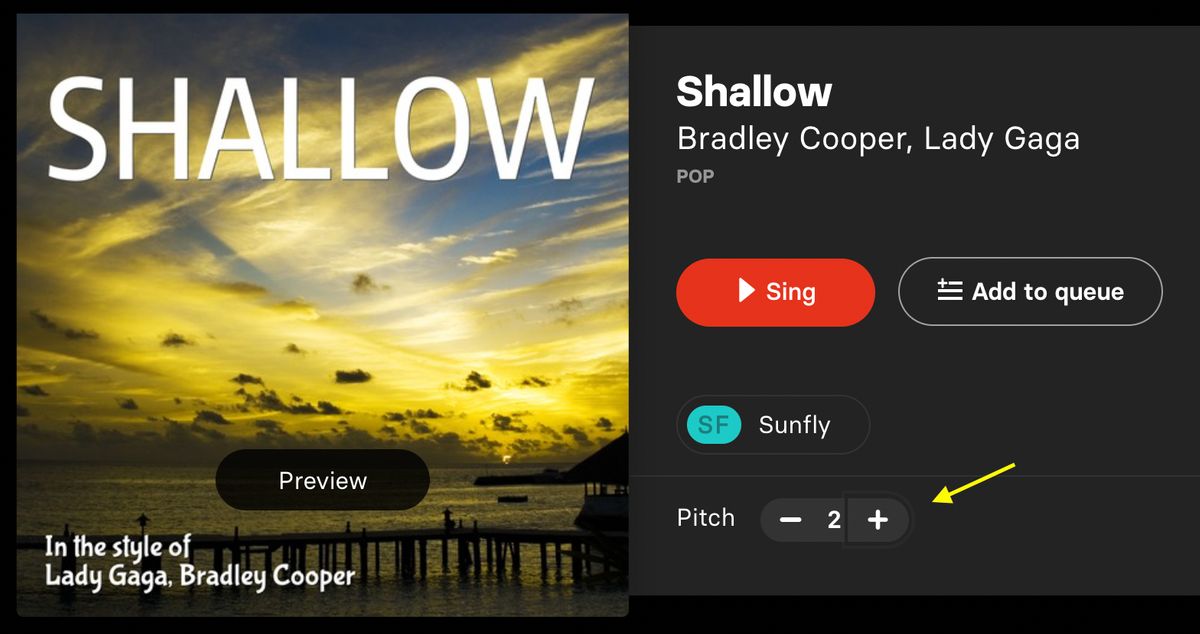
4) Sing it out loud!
Remember to save the settings for next time. Find the nearest Singa powered venue, jump on stage and sing your song with a fitting pitch. Enjoy the bliss of singing!
You can also check out our other articles on singing tips and microphone techniques.
Happy singing!

